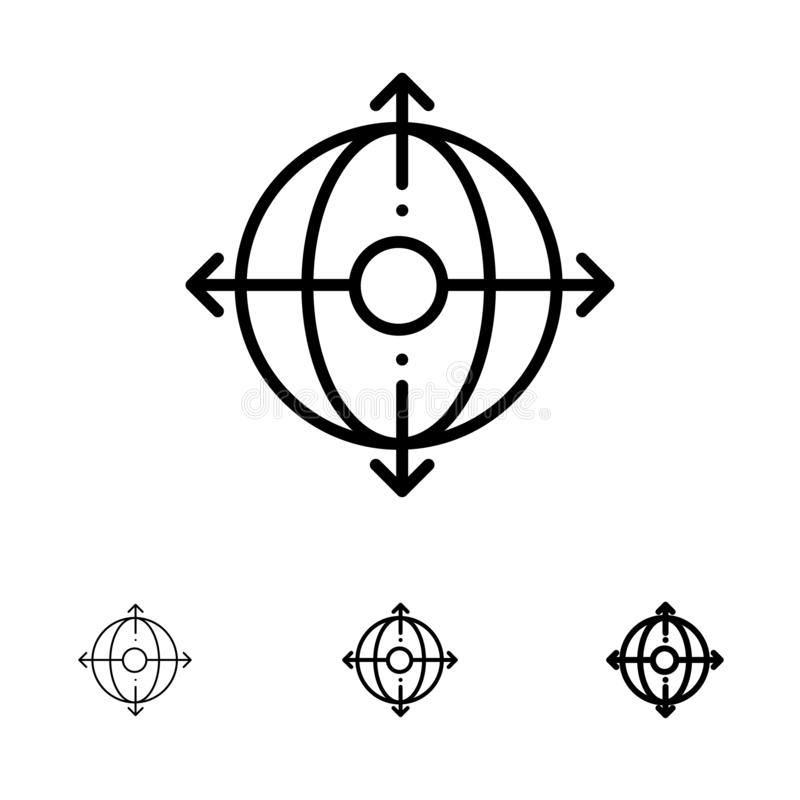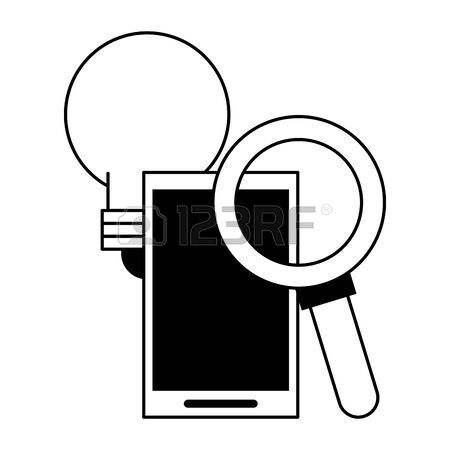X-Rite IFM-O-U manuals
Owner’s manuals and user’s guides for Graphics software X-Rite IFM-O-U.
We providing 1 pdf manuals X-Rite IFM-O-U for download free by document types: Specifications

X rite IFM-O-U Specifications (230 pages)
Brand: X-rite | Category: Graphics software | Size: 10.12 MB |

Table of contents
Contents
4
2. ColorNet
12
ColorNet
14
3.2 Desktop
19
3.5 Settings
26
6.1 General
60
7.1 General
66
9.1 General
74
CxF
84
12.1 General
88
12.3 Inbox
90
14.1 General
104
15.1 General 121
120
15.1 General
122
16 Applications
124
Applications
126
18.1 General
138
19.1 General
144
objects
148
20.1 General
150
21.1 General
156
22 Printing
162
Printing
164
21 • Printing
165
Making settings
170
26 Hotkeys
206
26.1 Overview
208
28.3 Use
217
29. Glossary
220
Glossary
222
29 • Glossary
223
30. Index
224
30 • Index
226
 X-Rite CQ5O-6O-100L-U,
144 pages
X-Rite CQ5O-6O-100L-U,
144 pages
X-Rite devices